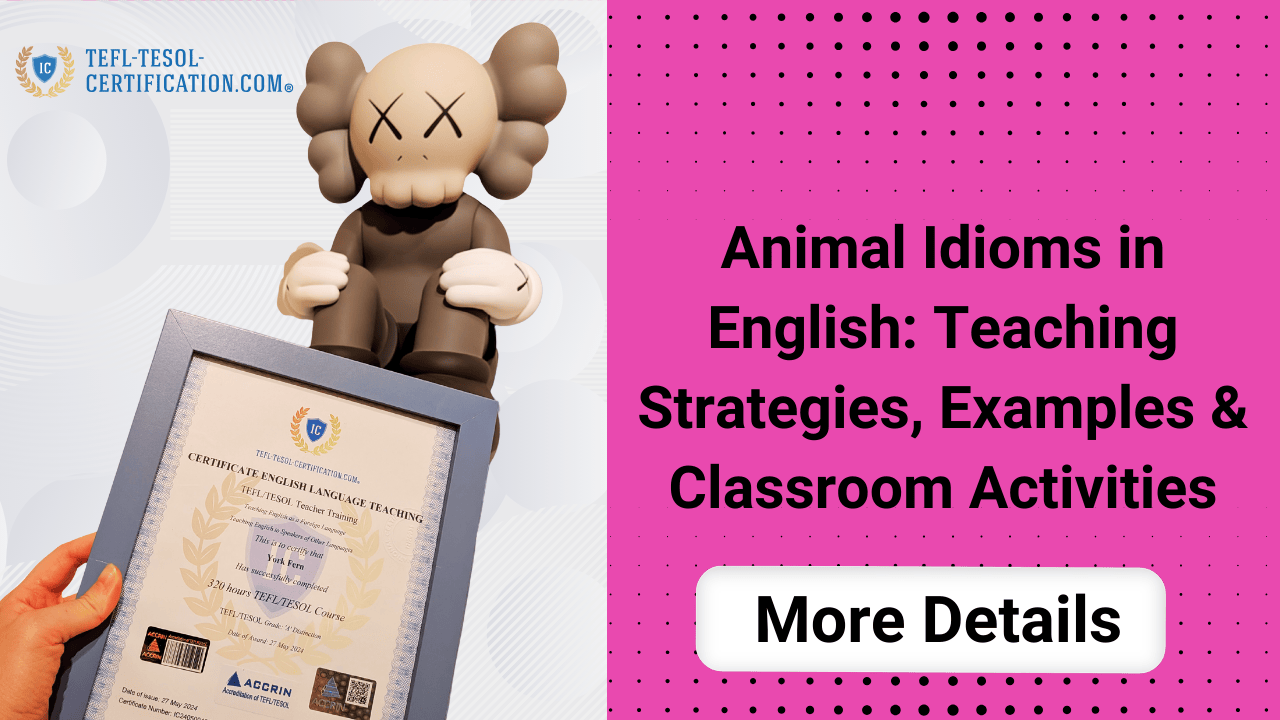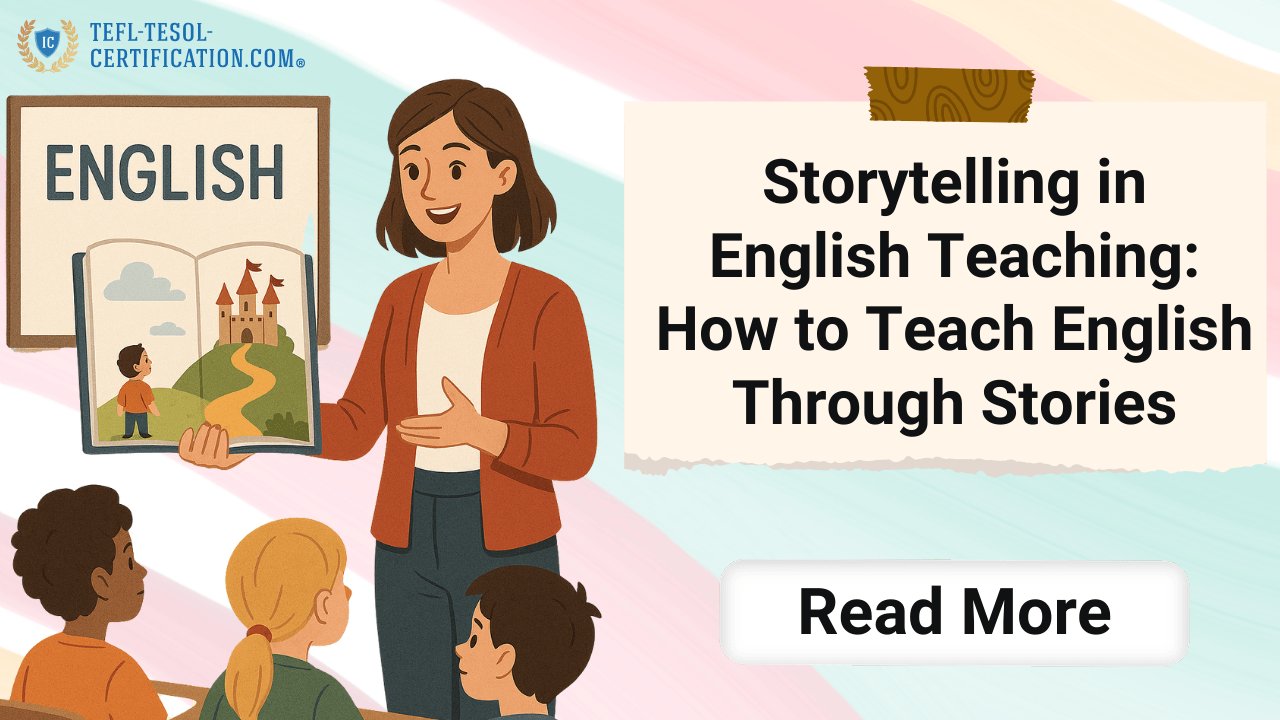And start earning money 💸 by teaching English in your own country, abroad, or online from anywhere on the planet! 🎁 Gifts and bonuses: professional support from your personal coach 🧑🏫 and job placement assistant 💼.
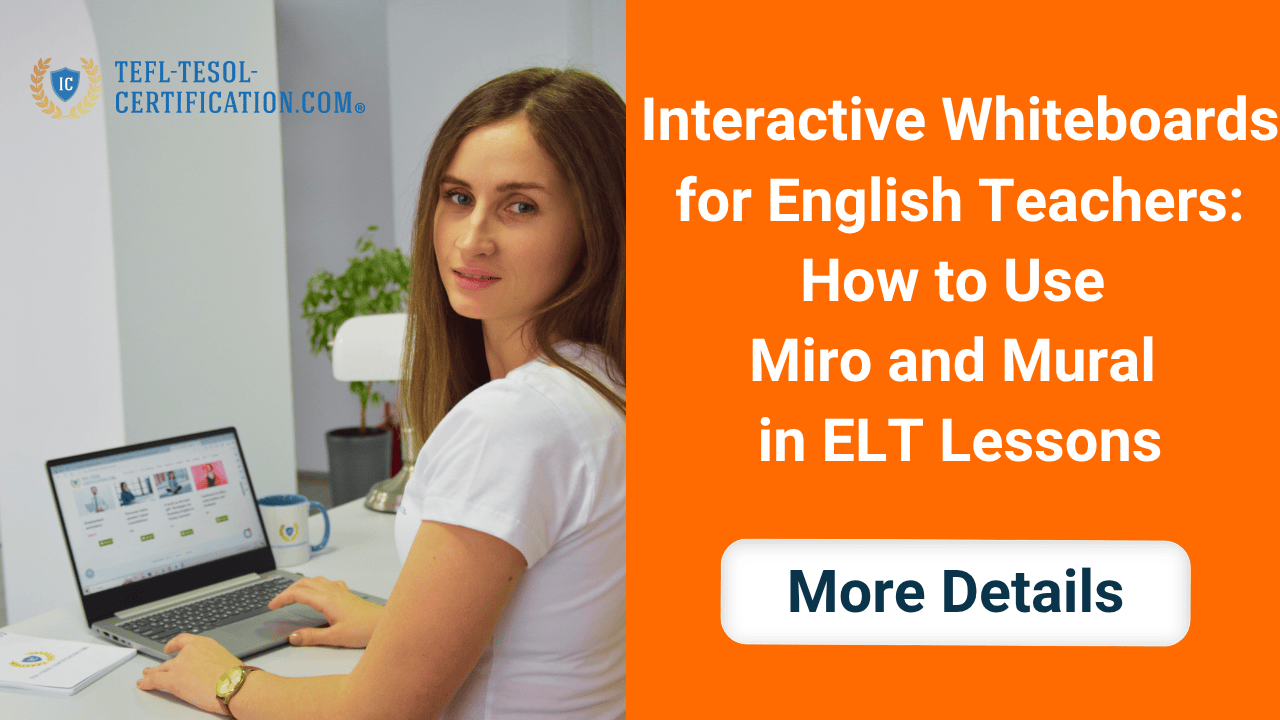
Interactive Whiteboards for English Teachers: How to Use Miro and Mural in ELT Lessons
Table of contents
- Interactive Whiteboards in ELT: Why We Still Need Them in 2025
- Online Boards for English Lessons: Fast Start, Clear Focus
- Miro for English Teachers: Practical Lesson Scenarios
- Mural for English Lessons: Advantages for Teachers
- Miro and Mural: One Logical Framework
- Miro vs Mural: Comparison for ELT Teachers
- How I Structure My Lessons Using Online Boards
- Common Mistakes (and How to Avoid Them)
- TEFL/TESOL and Interactive ELT Boards: How They Help Teachers Grow
- How to Go Deeper: Professional Development for English Teachers
- Final Thoughts: Less Noise, More Student Voice 🚀
You probably know that feeling: a lesson flows perfectly, ideas come one after another — and suddenly you want to capture those thoughts, structure them, and bring students into a real discussion. That’s when online whiteboards become more than just a convenient tool — they turn into a shared thinking space. They help visualize language, make the abstract tangible, and transform even simple exercises into a live exchange of ideas. Below is my honest and practical guide to using Miro and Mural effectively in English lessons — without overload, and with maximum impact. 😊
Interactive Whiteboards in ELT: Why We Still Need Them in 2025
My first year of teaching was all about marker boards and piles of sticky notes. It was fun — but slow. Interactive whiteboards for ELT (English Language Teaching) have changed the game: instant access to materials, real-time collaboration, visual clarity, and lesson recordings for later practice. All these features boost engagement and improve students’ fluency during the production stage.
Online Boards for English Lessons: Fast Start, Clear Focus
To avoid drowning in features, focus on three simple steps. First, set a clear communicative task (“Plan a trip in 5 minutes and defend your choice”). Second, choose one tool per task — sticky notes for voting, frames for stages, a timer for pacing. Third, define clear success criteria: accuracy, range of vocabulary, and interaction.
- Warm-up (2–4 min): one question on the board + sticky-note responses.
- Input (5–7 min): short video or screenshot with key vocabulary.
- Practice (8–10 min): pair tasks on cards or frames.
- Production (8–12 min): mini-project with a presentation on the board.
- Feedback (3–5 min): checklist of criteria + quick survey.
This structure helps you avoid visual clutter while getting the most out of any platform — from visual planning to collaborative writing.
Miro for English Teachers: Practical Lesson Scenarios
What I love about Miro is the “quick wins” effect: students can literally see their progress on the screen. They watch their ideas take shape — blank space turns into words, mind maps, and visual plans. It gives the lesson a sense of forward motion: language becomes tangible, progress visible. These visual cues boost motivation, especially for learners who doubt their speaking ability. Here are some tried-and-tested activities that consistently deliver results:
- Conversation Map: a frame with question branches. Set a 90-second timer per branch — it creates focus and rhythm. 🎯
- Role Play: two frames: “situation” and “useful phrases.” Students use sticky notes to highlight strong responses, then summarize them.
- Lexical Sprint: a “word cluster” with examples; students vote on 5 new words to master this week.
- Project “Explain & Defend”: a group builds a visual concept map and presents it. Success criteria are shown right on the board.
Quick break conversation: — “Isn’t Miro distracting?” — “It is, if you don’t have a goal. But with a goal — Miro becomes your path to it.”
Three essentials for productive lessons: a timer (to keep pace), frames (for navigation), and screenshots (for review and reflection at the start of the next class). For hybrid lessons, add short instructions directly on the board — save your voice for teaching, not repeating logistics.
Mural for English Lessons: Advantages for Teachers
Mural helps teachers turn a lesson into an interactive workspace. Unlike standard slides, it transforms the classroom into a collaborative session: students discuss, move sticky notes, build mind maps, and co-create ideas in English. For teachers, it’s a visualization tool that supports speaking, writing, and teamwork at once. It’s especially effective for group or project-based lessons — even when students join from different countries. Mural turns English into a medium for real communication, not just an academic subject.
💡 Unlock the secrets to doubling your teaching income with our exclusive checklist! 🎯 This checklist is designed for English teachers who want to 📈 attract more students and 🔥 keep them engaged for the long term.
Miro and Mural: One Logical Framework
Here’s a universal structure that works equally well for both Miro and Mural lessons:
- Goal → Tool: Need students to talk? → Sticky notes + timer. Need structured thinking? → Mind-map frame.
- One activity — one board: avoid visual overload. One screen = one clear task.
- Visible progress bar: criteria checklist in a corner: vocabulary, accuracy, interaction.
- Next step: at the end, set 2–3 micro-goals directly on the board for self-practice.
From experience: when students see clear criteria, they stop asking “Is this correct?” — instead, they compare, adjust, and try again. That’s what visible learning looks like.
Miro vs Mural: Comparison for ELT Teachers
| Feature | Miro | Mural |
|---|---|---|
| Templates for ELT | Rich library: mind maps, Kanban, SWOT, timelines | Pre-made templates for warm-ups, brainstorming, and teamwork |
| Collaboration | Real-time editing, participant cursors, comments | Simultaneous editing, sticky notes, and voting tools |
| Timer / Voting | Built-in timer and quick reactions | Timer, voting, and idea highlighting features |
| Export Results | Image/PDF exports; frame screenshots | PDF or PNG export; easy template saving |
| Integrations | Easy embedding in online lessons; share links | Integrates with Google Workspace, Zoom, Microsoft Teams |
Conclusion: Methodology stays the same — tools evolve. Focus on mastering a small set of “muscles”: timer, frames, sticky notes. Both Miro and Mural are equally powerful for interactive ELT lessons and visual thinking.
How I Structure My Lessons Using Online Boards
1) Warm-up: “Ask and Ask Again”
Six question cards on the board. Students answer briefly, then add follow-up questions on sticky notes. Timer — 3 minutes. I can hear the ticking sound in the corner and watch the sticky-note stacks grow — that’s when energy fills the room.
2) Input: “Mini-Video”
I insert a short clip (20–40 seconds) or one image with target vocabulary. Students mark three useful phrases and copy them into their personal boxes. The sound of creating a sticky note feels like a small reward — the brain recognizes progress.
3) Practice: “Build Your Argument”
Pairs draw random situation cards, create a mind map, and select the best idea. Mini dialogue in progress: — “Can we get one more minute?” — “Deal. 60 seconds — hit the timer.” The rhythm keeps the flow alive.
4) Production: “Explain & Defend”
Teams present their ideas directly on the board. I assess using a checklist: lexical range, logic, interaction. Weak areas are outlined with color frames — visual anchors for the next session.
5) Feedback & Next Steps
Students use sticky notes for self-evaluation: “What went well / what I want to improve.” The final frame — a group screenshot. We begin the next class by revisiting it.
🚀 More students, 💰 higher income, 🌍 complete freedom! ✅ 112 verified platforms with top rates ⏳ Flexible schedule – work whenever and as much as you want 🎯 Simple requirements – start earning right away 💎 Boost your career and income by teaching students worldwide!
Common Mistakes (and How to Avoid Them)
- Too much on one screen: one frame = one task.
- Verbal instructions only: always write steps directly on the board.
- No success criteria: visible checklists guide students better than reminders.
- No timer: conversations drift, pace drops.
- No records: screenshots and exports create continuity for next lessons.
TEFL/TESOL and Interactive ELT Boards: How They Help Teachers Grow
When I earned my TESOL certificate, I was impressed by how much emphasis was placed on transparency — goals, criteria, reflection. Interactive ELT whiteboards have become the perfect tool for that. During the course, we designed lessons where students could always see where they were headed and why. Now I do the same with Miro: set goals, choose tools, and leave traces for future lessons. It strengthens both student and teacher confidence.
- Communicative approach: the board as a stage for practice.
- Differentiation: frames for levels A2/B1/B2 with varied scaffolding.
- Assessment: checklists and quick polls right on the board.
How to Go Deeper: Professional Development for English Teachers
If you want to master these techniques and confidently integrate digital boards into your lessons, start with certification. TEFL (Teaching English as a Foreign Language) and TESOL (Teaching English to Speakers of Other Languages) are international standards for English teaching. These qualifications give you the structure, methodology, and confidence to deliver results at any level.
Final Thoughts: Less Noise, More Student Voice 🚀
An online whiteboard isn’t about aesthetics — it’s about visibility, collaboration, and engagement. Keep it simple: timer, frames, sticky notes. Hide your instructions in a corner, capture lesson traces, and bring them back next time. Remember: the tool is secondary — your clear objective and living classroom matter most. See you in your next class — and yes, let your students’ cursors dance across the screen again. 😊
Terms used:
TESOL

York Fern
An English instructor with 12+ years of experience. I work for an online school and travel the world, teaching students from various countries, leveraging my TEFL/TESOL certification. Seeing the world's oceans, mountains, and cities with my own eyes has given me a profound appreciation for the importance of quality education and international communication.
and start earning by teaching English in your country, abroad, or online from anywhere in the world! Order the course with a 50% discount 💸 and receive as a gift the support of a personal coach 👨🏫 and job placement assistant! 🎁🚀 Hurry, limited spots available! 🏃♂️💨
💡 Unlock the secrets to doubling your teaching income with our exclusive checklist! 🎯 This checklist is designed for English teachers who want to 📈 attract more students and 🔥 keep them engaged for the long term.
🚀 More students, 💰 higher income, 🌍 complete freedom! ✅ 112 verified platforms with top rates ⏳ Flexible schedule – work whenever and as much as you want 🎯 Simple requirements – start earning right away 💎 Boost your career and income by teaching students worldwide!
choose us?