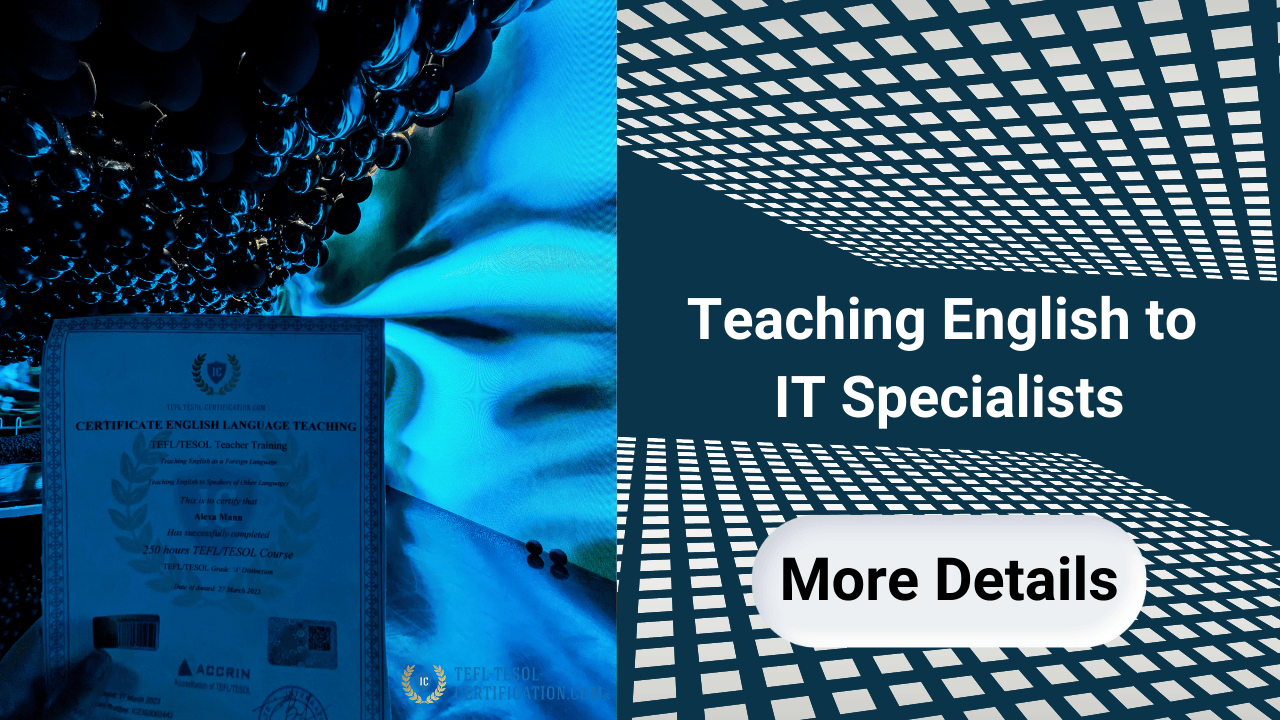And start earning money 💸 by teaching English in your own country, abroad, or online from anywhere on the planet! 🎁 Gifts and bonuses: professional support from your personal coach 🧑🏫 and job placement assistant 💼.
How do you prepare for a lesson with a software developer who needs to say in English, “I initialized a variable, but it still doesn’t work”? 😊 The best way to avoid panic is to master ESP—English for Specific Purposes. One note up front: teachers typically charge double, triple, or even quadruple rates for specialized English. It’s absolutely worth diving into English for IT. You’ll widen your own horizons as an English teacher and help skilled professionals feel confident on the global IT market.
IT English: Why Do Specialists Need It?
IT professionals are everywhere—from startups to large international organizations—and English is essential across the board. Why? Because IT is truly global. Code is written in English, documentation and forums are in English, and collaboration in international teams happens in English as well. For us as teachers, that means one thing: helping an IT specialist level up their English literally opens a door to a world of opportunities.
🎯 Many IT companies have already made English their corporate standard. You won’t get far without it—in development, in testing, or in communication with overseas clients. English also boosts confidence at conferences and when reading professional literature.
Here’s where English is used most by IT professionals:
- Reading technical documentation and articles on new technologies.
- Working in international teams: meetings, email, sharing data and ideas during development.
- Participating in conferences and hackathons; giving presentations.
- Succeeding in interviews with foreign companies and growing one’s career.
- Communicating with clients and partners worldwide and solving work-related issues online.
As you can see, the list is substantial. Your developer student is clearly motivated; our job as teachers is to sustain that momentum. With English, everything gets easier: GitHub code reviews, problem-solving on Stack Overflow, and even the classic joke, “It works on my machine.” 😅
Of course, teachers face challenges too. We’re not developers and may not know every niche term. That’s where TEFL/TESOL methodology helps. These international certifications teach you to adapt to any audience. You learn to dive quickly into new domains—business or IT. Another key takeaway from a TEFL/TESOL course: don’t be afraid to say “I’m not sure—let’s find out together.” That honesty builds trust fast.
English for Programmers: How Teaching Differs
IT has many roles—developers, testers, and network computer administrators, to name a few. Each needs English in a different way, but programmers stand out. Developers are highly logical, verify everything, and ask clarifying questions. In lessons you’ll often feel more like a problem-solving partner than a traditional lecturer—and that’s great! 🚀
First, most programmers already have a strong passive vocabulary. They see English words daily in code and documentation—queries and keywords like from, if, else, database, server… But passive isn’t active. Your task is to “activate” those words and get them into speech. Second, they prefer content they can use immediately. Abstract topics like “British holidays” rarely land; “how to write a bug report in English” absolutely does.
💡 Tip: find what genuinely interests your IT student. If they build games or mobile apps, use that. Have them explain their project in English—while you correct, extend, and scaffold. Weather small talk may fall flat, but watch them light up when they explain the core of their data analysis service in English. That’s how a ton of new vocabulary sticks.
Create a Live IT Glossary Together
What if you don’t know a term yourself? Learn it with them. Keep a shared IT glossary and capture new items that pop up in class. Here are some examples (with concise English definitions for teachers and learners):
| Term (EN) | Definition (EN) |
|---|---|
| backlog | A prioritized list of pending work items awaiting implementation. |
| sprint | A short, time-boxed iteration used in agile development. |
| standup | A brief daily team meeting to sync progress and blockers. |
| pull request (PR) | A request to merge code changes into a target branch after review. |
| merge conflict | Colliding edits that a VCS cannot auto-merge. |
| commit | A recorded snapshot of changes in version control. |
| branch | An independent line of development within a repository. |
| refactor | To restructure code to improve design without changing behavior. |
| tech debt | Rework “cost” caused by earlier shortcuts or outdated design. |
| legacy code | Old, inherited code, often hard to change or test. |
| deprecation | Marking a feature as discouraged and scheduled for removal. |
| EOL (end of life) | The point when a product/version stops receiving support. |
| hotfix | An urgent production fix for a critical problem. |
| patch | A small set of bug fixes or minor updates. |
| release candidate (RC) | A nearly final build, potentially ready for release. |
| rollback | Reverting a deployment to a previous stable version. |
| canary release | Gradual rollout to a small user segment to monitor impact. |
| blue-green deployment | Two parallel environments with traffic switched between them. |
| feature flag | A runtime switch to enable/disable features without redeploying. |
| A/B test | An experiment comparing two variants to see which performs better. |
| endpoint | A specific URL/path within an API that handles requests. |
| payload | The body data carried in a request or response. |
| REST API | An API style using HTTP verbs and resource representations. |
| GraphQL | A query language for APIs to request exactly-shaped data. |
| JSON | A lightweight text format for structured data (key–value pairs, arrays). |
| schema | A defined structure and constraints of data or a database. |
| SDK | A toolkit for building software for a given platform. |
| framework | A reusable structure that provides patterns and components. |
| library | A collection of reusable code (functions/classes). |
| runtime | The environment in which code executes. |
| build | The compiled/bundled output generated from source code. |
| pipeline (CI/CD) | Automated stages for building, testing, and deploying code. |
| staging | A pre-production environment mirroring production for final tests. |
| production (prod) | The live environment serving real users. |
| sandbox | An isolated environment for safe experiments. |
| UAT (user acceptance testing) | End-user testing to validate readiness for release. |
| unit test | A test of a small, isolated piece of code. |
| integration test | A test of how multiple components work together. |
| regression test | A check that existing features still work after changes. |
| smoke test | A quick check that a build runs at all. |
| flaky test | A non-deterministic test that sometimes passes and sometimes fails. |
| mock / stub | A simulated dependency used to isolate code under test. |
| rate limit / throttling | Controls that restrict request frequency. |
| latency | Time delay between a request and its response. |
| throughput | Amount of work processed per unit of time. |
| cache | Temporary storage that speeds up data retrieval. |
| TTL (time to live) | How long a cached item remains valid. |
| CDN | A distributed network that serves content closer to users. |
| webhook | A server-to-server callback triggered by an event. |
| OAuth | An open standard for delegated authorization. |
| SSO (single sign-on) | One login that grants access to multiple systems. |
| JWT | A signed token format for authentication and claims. |
| env variables | External configuration values read by applications. |
| secrets | Sensitive credentials or keys that must be protected. |
| microservice | A small, independently deployable service. |
| monolith | A single, unified application. |
| container | A packaged runtime with an app and its dependencies. |
| orchestration | Automated management of containers (e.g., Kubernetes). |
| serverless | On-demand functions without server management. |
| cold start | Initial startup delay of a serverless function. |
| observability | Understanding system state via logs, metrics, and traces. |
| logging | Recording events and diagnostic information. |
| metrics | Numeric measurements of system behavior. |
| tracing | Tracking requests across distributed services. |
| SLA / SLO / SLI | Agreement, objectives, and indicators of service quality. |
| incident | An unplanned interruption or reduction in service quality. |
| postmortem | An incident analysis to learn and prevent recurrence. |
| edge case | A rare or extreme input/condition. |
| race condition | A bug from unsynchronized concurrent operations. |
| deadlock | Processes waiting forever on each other’s resources. |
| null pointer | A reference to “no object,” causing runtime errors. |
| stack trace | A report of active function calls at the time of an error. |
| memory leak | Memory that isn’t released, causing usage to grow over time. |
| garbage collector | Automatic memory management that reclaims unused objects. |
There are hundreds of such terms, and you’ll master them alongside your student. Nothing beats the joy when they naturally use a new word in conversation. 😊 TEFL/TESOL training helps here as well: it cultivates the habit of lifelong learning—the key to teaching narrow domains like programming or finance.
One more point: grammar. Programmers love logic, and the tense system can perplex them as much as a complex algorithm. A systems approach helps: compare tenses to algorithms. For example, Past Simple—like a function that has run; Present Perfect—like a flag that the result persists. For code-minded students, this analogy clicks; they “read” grammar like program code.
💡 Unlock the secrets to doubling your teaching income with our exclusive checklist! 🎯 This checklist is designed for English teachers who want to 📈 attract more students and 🔥 keep them engaged for the long term.
IT English Vocabulary: Essential Words
Let’s look at the core IT vocabulary. The full IT lexicon is huge and always growing, but you can start with the basics. Organize it by category and define each term succinctly in English.
Computer Fundamentals
-
CPU (processor) — the main chip that executes program instructions.
-
GPU — a processor optimized for graphics and parallel computation.
-
RAM (memory) — short-term working memory used by running processes.
-
storage / drive — persistent data storage (e.g., SSD/HDD).
-
SSD / HDD — solid-state vs spinning-disk storage devices.
-
motherboard — the main circuit board that connects components.
-
power supply — hardware that provides electrical power to the system.
-
peripherals — external input/output devices (keyboard, mouse, etc.).
-
monitor / display — the screen that shows visual output.
-
port (USB/HDMI) — a physical connector for data/power/video.
-
OS (operating system) — software that manages hardware and applications.
-
driver / firmware — low-level software enabling hardware to function.
-
network adapter — hardware that connects a computer to a network.
-
router / firewall — a device that routes traffic / filters and protects networks.
-
bandwidth / latency — capacity of a connection / delay before response.
-
IP address / DNS — numeric host identifier / system mapping names to IPs.
-
file system — the structure that organizes files on a drive.
Software Development
-
code / source code — human-readable instructions that programs run.
-
algorithm — a step-by-step method to solve a problem.
-
repository (repo) — a storage location for code and its history.
-
version control (Git) — tools that track and manage code changes.
-
commit / branch / merge — record changes / split work / combine lines of code.
-
pull request (PR) — a code review request before merging.
-
build / artifact — compiled output and files produced by a build.
-
CI/CD pipeline — automated build, test, and deploy stages.
-
environment (dev/stage/prod) — development, pre-prod, and live systems.
-
API / endpoint — an interface for software to communicate / a specific API URL.
-
REST / GraphQL — API styles for accessing and querying data.
-
library / framework / SDK — reusable code / architectural toolkit / developer kit.
-
dependency / package manager (npm/pip) — required external code / tools to install it.
-
container / Docker / Kubernetes — packaged apps / container engine / orchestration.
-
microservice / monolith — small independent service / single large app.
-
logging / configuration — recording events / setting app parameters.
-
exception / error handling — responding to runtime faults safely.
-
deployment / rollback — releasing new versions / reverting to earlier ones.
Corporate Communication
-
client / stakeholder — the customer / anyone impacted by the project.
-
deadline / milestone — due date / key checkpoint in a plan.
-
meeting / stand-up / retrospective — sync / daily update / look-back review.
-
agenda / minutes — meeting plan / written record of decisions.
-
task / ticket — a discrete unit of work tracked in a system.
-
backlog / roadmap / scope — queued work / plan of releases / defined work boundaries.
-
deliverable — a tangible result to be handed over.
-
ETA / EOD / EOW — expected time of arrival / by end of day / by end of week.
-
status update / follow-up — progress report / next communication or action.
-
blocker / dependency — an obstacle / a required prerequisite.
-
KPI / OKR — performance indicator / goals and key results.
-
approval / sign-off — formal agreement to proceed.
-
handover / takeover — passing work to / accepting work from another team.
-
escalation — raising an issue to higher authority.
-
action items — concrete tasks assigned after a meeting.
-
heads-up — a brief, early warning or notice.
Testing
-
QA (Quality Assurance) — processes ensuring the product meets standards.
-
test plan / test suite / test run — strategy / collection of tests / execution session.
-
test case / test scenario — a specific test / a broader testing situation.
-
bug / defect / issue — a software problem or deviation from expected behavior.
-
bug report / reproduction steps — documented problem / instructions to reproduce it.
-
severity / priority — impact of a defect / order it should be fixed.
-
unit / integration / system test — small piece / combined parts / whole system checks.
-
regression / smoke / sanity — old features still work / basic viability / quick logical check.
-
exploratory testing — unscripted testing guided by insight and discovery.
-
test coverage — how much code or functionality is exercised by tests.
-
mock / stub / fixture — test doubles / simplified stand-ins / prepared test data or state.
-
automated / manual testing — tool-run tests / human-executed tests.
-
flaky test — a test with inconsistent outcomes across runs.
-
acceptance criteria / UAT — conditions for success / end-user validation before release.
-
verification / validation — “build it right” / “build the right thing.”
-
hotfix / patch / fix — urgent prod remedy / small update / correction to an issue.
A word list is not enough—you must teach usage. Introduce vocabulary in context and in small doses. Today you discuss a new project—introduce feature and task. Tomorrow you read docs—up pop repository and framework. Encourage learners to infer meaning from context first; retention will skyrocket.
💡 Try the “explain it to grandma” game. Ask students to define a complex term in plain English, as if to a non-technical relative. For example, “cloud computing” → “It’s like renting computer power over the internet.” It’s fun, and it proves the concept is truly understood.
🚀 More students, 💰 higher income, 🌍 complete freedom! ✅ 112 verified platforms with top rates ⏳ Flexible schedule – work whenever and as much as you want 🎯 Simple requirements – start earning right away 💎 Boost your career and income by teaching students worldwide!
IT Interview in English: How to Prepare Your Students
Let’s be honest: an IT interview in English can be stressful for both the learner and the teacher—we all want that dream offer to land! When students prepare for interviews with major companies, nerves are normal on both sides. 😅
How to structure preparation? First, study the job ad together. What are the keywords? Which platform, language, or stack? That tells you which vocabulary to prioritize. Second, drill the typical questions:
- “Tell me about yourself.” A confident summary of experience, projects, and relevant tools and apps used.
- “What are your strengths and weaknesses?” Prepare honest but constructive answers in advance.
- “Describe a challenging project you worked on.” A chance to shine: name the technical stack and how you solved problems.
- Technical questions. Vary by role. For developers: “What is polymorphism?” For QA engineers: “How do you test new functionality?” (explain clear steps).
- “Do you have any questions for us?” Prepare thoughtful questions to show engagement and research.
Role-play the interview. You act as recruiter; ask questions, catch grammar slips, and note strong phrases. If the candidate isn’t sure how to say they “handle” database tasks, give them: “I handle database administration tasks.” 😉
🎯 The golden rule: practice, practice, practice. Repetition breeds confidence. And offer moral support—share success stories. The winning combo is preparation + positive mindset.
Many interview-prep techniques are covered in TEFL/TESOL courses too—from Business English to CV and interview support. That’s why having a TEFL certificate boosts confidence with tasks like these. You can teach in China or online from Malaysia—exactly how many teachers begin. Learn more on the website.
Technical English for IT: Challenges and Solutions
“Technical English” often means documentation, specifications, and manuals. Reading and writing those is critical for IT professionals—but it’s also a challenge for teachers: the style is formal, dense, and jargon-heavy. How do you keep it lively?
Balance “dry” reading with applied tasks. If the topic is documentation, don’t make students passively read a manual. Write a short real-world guide for colleagues. Or translate a short doc excerpt together, then discuss how it works. The language “comes alive” when applied immediately.
Another hurdle is sprawling, multi-clause sentences. Here, use decomposition. 💡 Tip for learners: “Let’s slice the sentence. Where’s the subject? The verb?” Draw diagrams or even flowcharts like algorithms. Programmers respond well—they read it like code.
Pronunciation matters, too. Mispronouncing cache or saying SQL as “S-Q-L” when the team says “sequel” can impede clarity. Practice such items in class so real-world meetings go smoothly.
There are many abbreviations (API, HTTP, SQL, JSON). Turn it into a game with flashcards and expansions (Application Programming Interface, Hypertext Transfer Protocol, etc.). It builds decoding skills and reinforces terms simultaneously.
English for QA Engineers: Precision Matters
Now for testers—Quality Assurance engineers. English for QA overlaps with general IT English, but precision and clarity are paramount. A tester’s job is to describe issues so developers can reproduce and fix them.
Many QA learners say, “I know what the bug looks like, but I can’t express it in English.” Start with structure: steps to reproduce, then expected vs actual result. Memorize those labels and layer details on top. Vocabulary revolves around bug, issue, reproduce, failure, fix—lots of action verbs from testing.
QA also work in trackers like Jira, where interfaces are in English: Create Issue, Assign, Resolve, Close. Open a demo project in class and fill in a sample bug report; confidence will jump once learners see where everything goes.
Clarify the role name, too: Quality Assurance means more than “finding bugs.” It’s about ensuring product quality. That framing motivates—and the English term sticks.
Overall, blend technical vocabulary with communication skills. QA write comments and reports and coordinate with multiple teams. Work on written style: polite questions for developers, requirement clarifications, concise and clear phrasing. (A skill every IT role benefits from.)
IT Vocabulary: How to Grow and Apply It
In short: the world of IT terminology is vast—don’t be intimidated. For English teachers, it’s a chance to grow professionally and keep learning. Here’s what works:
- Learn together: when a new word appears, say “Let’s check what it means.” It normalizes discovery and models curiosity.
- Use authentic sources: Habr articles, English-language IT YouTube, developer podcasts. Context beats lists.
- Maintain a glossary: record new terms with a short definition. Review weekly—mini-quizzes help both you and the student.
- Practice immediately: if you introduce deployment, ask the student to describe their last release. Production builds memory.
🚀 Don’t shy away from IT learners even if the domain is new to you. The first few lessons may feel like landing on another planet—but that’s normal. Soon you’ll navigate their professional environment with ease, and they’ll value your commitment to learning alongside them.
Every time a student beams because they read a tough article without a dictionary or aced a technical interview, you know the work paid off. English has become a practical tool—a passport to the global IT community and major organizations. For us, there’s no greater joy than witnessing that progress. The professional pride is real—and so is the inspiration!
Ultimately, English for IT is a dynamic learning program where both teacher and student grow. With solid methodology (your TEFL/TESOL toolkit) and genuine curiosity, you can be a guide into the language for IT pros. They’ll repay you with results. Onward, colleague—our job is to teach and to keep learning. That’s the best adventure in the profession. 😊